Screenshots
What it looks like
See how simple bbbserver.de is structured and how easy it is to use.
Immediately after logging into our platform, our dashboard welcomes you with all the important information. Your next conferences are displayed so that you can find them directly.
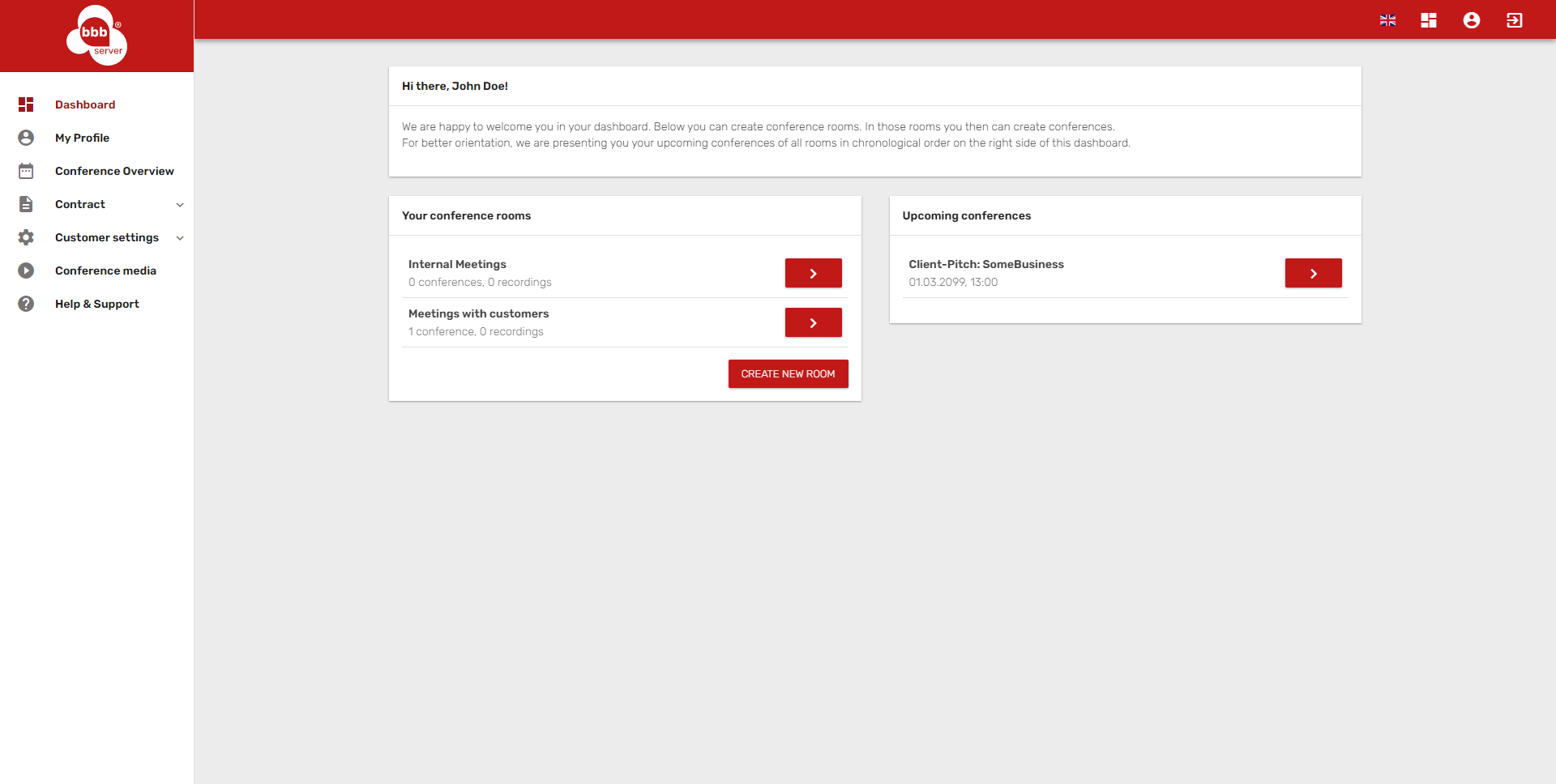
If you conduct a lot of conferences, you will love our conference rooms: You will always create conferences in so-called conference rooms. For example, your customer meetings could always take place in the "Meetings with customers" room. Thus, the user interface is always clean and tidy.
You do not want conferences to take place at a specific time, but want to have spontaneous meetings? Or you would like to have a constant link for recurring conferences? There are so-called quick conference links for each conference room, which you and your participants can use to spontaneously confer at any time.
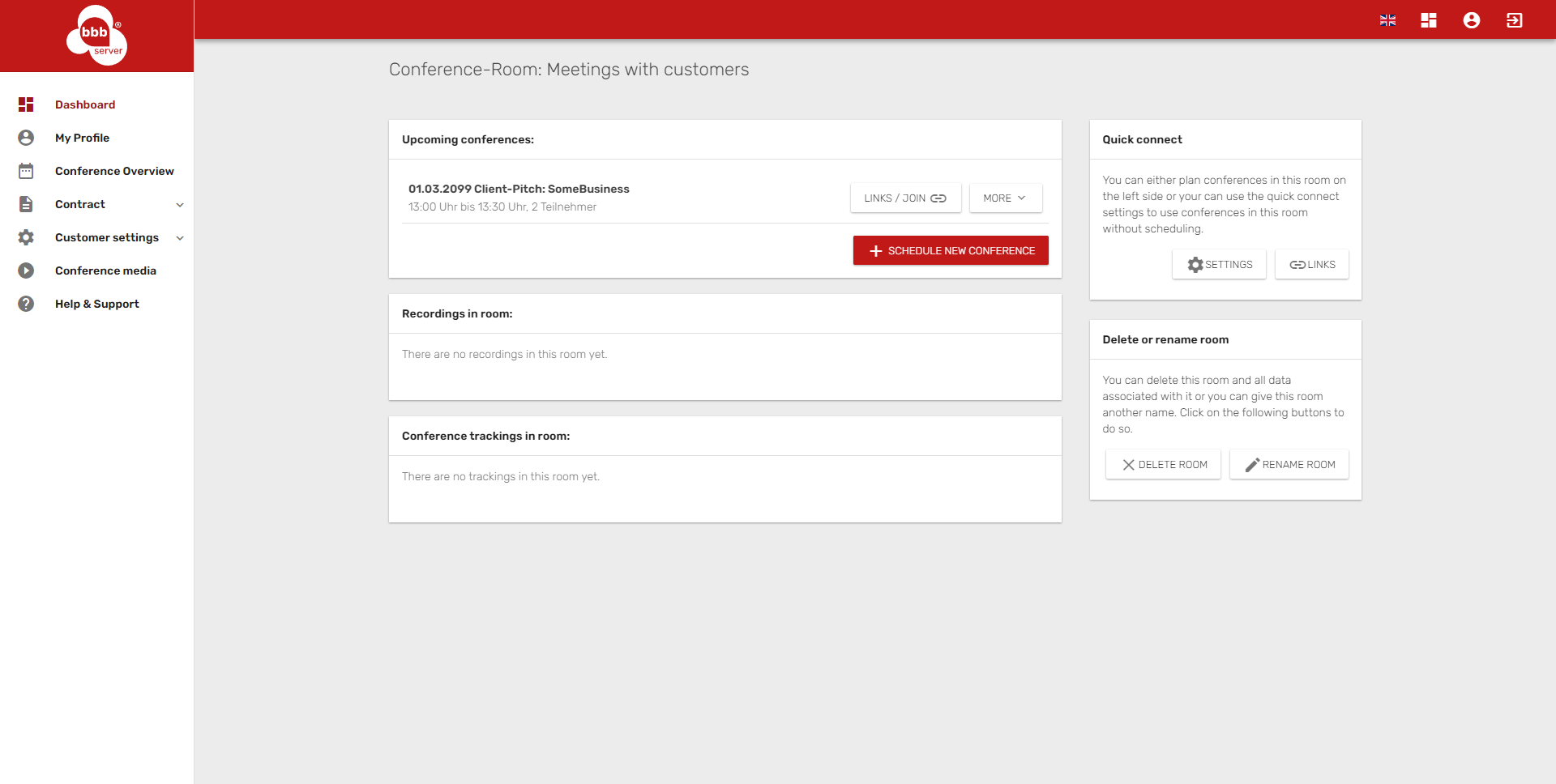
Create your conferences exactly as you need them with our clear and very simple wizard. Conferences always start at the time you have set (exception: quick conference links, see previous screenshot).
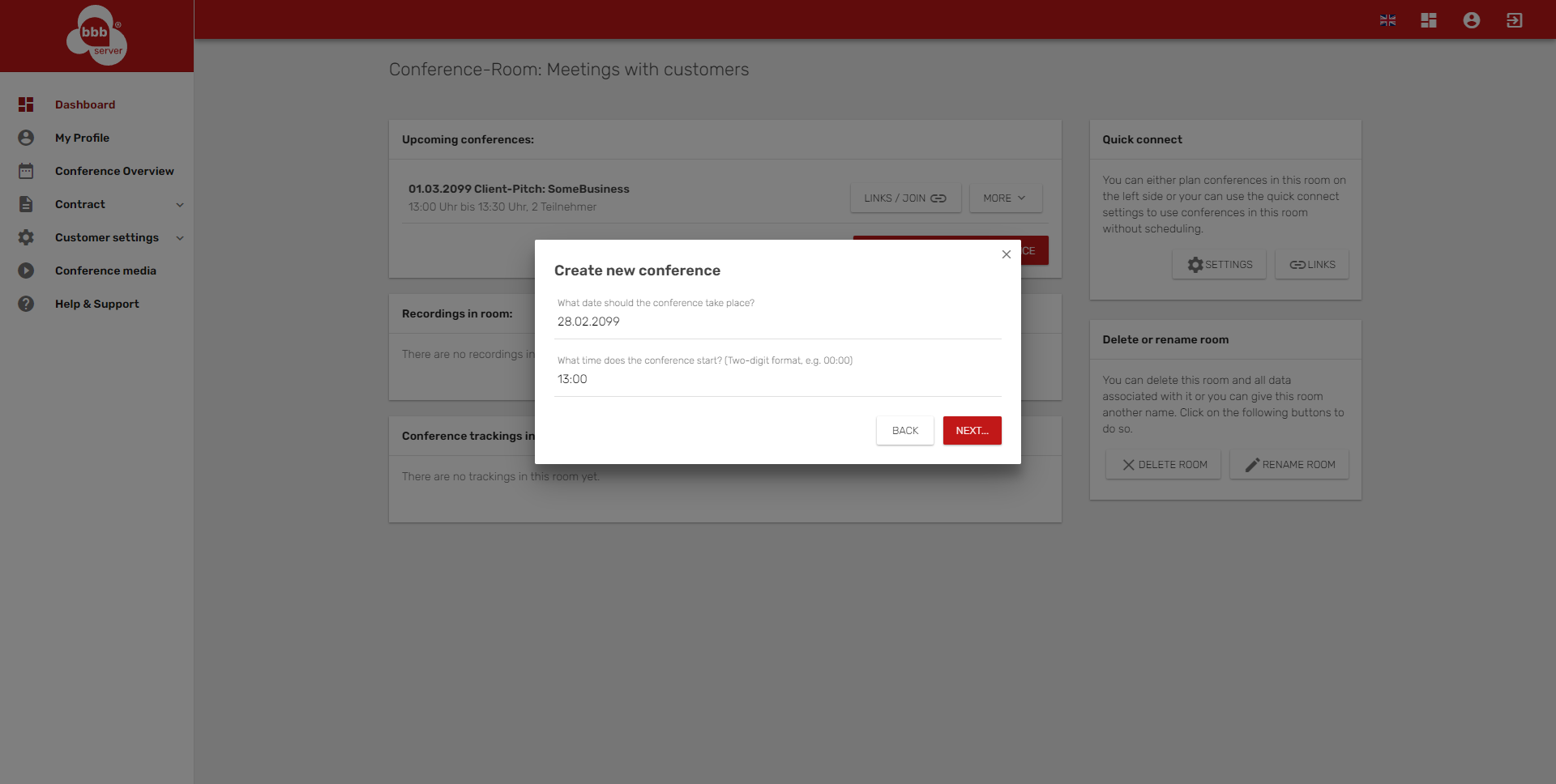
You will receive a moderator link and a guest link for each conference. Pass these links to your conference participants. Important: Both links are publicly accessible without registration. This means that you can also have a completely external person join your conference as a moderator.
Of course, we also offer you other special functions: dialing in by telephone with a German landline number, sending invitation emails (including Outlook email) or generating personalized invitation links.
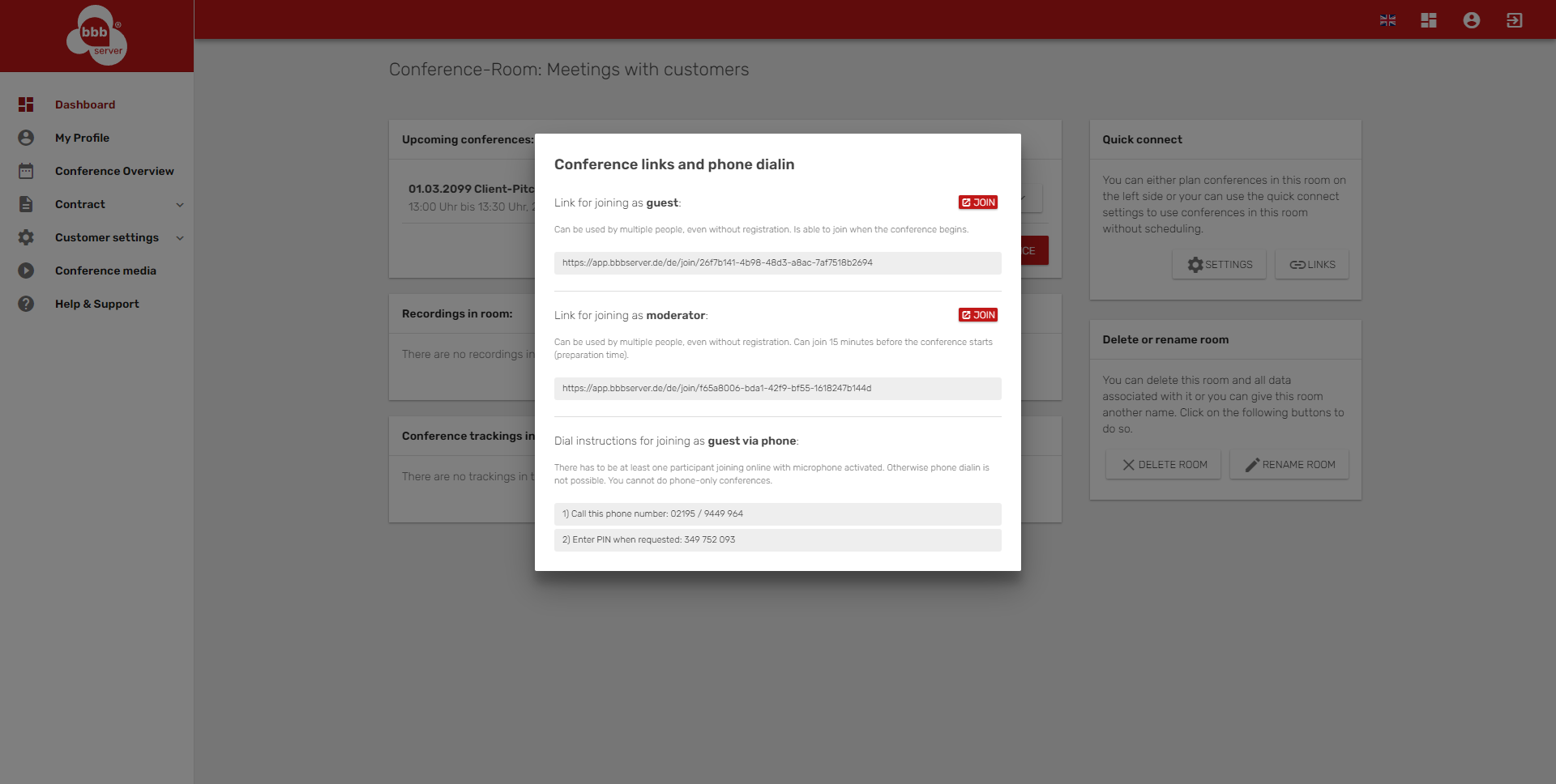
If you open a moderator or guest link, you will be asked to enter your name before joining the conference.

If a participant wants to join the conference too early, he or she will be held up with a friendly waiting page which informs about the exact beginning.
As a moderator, you can join the conference 15 minutes earlier. This gives you enough time to prepare everything.

The conference screen is clear and simple: in the middle you will find the webcam images, a shared screen or a presentation (the latter can be seen on the screenshot here). You can draw annotations onto the presentation.
On the left side of the screen you will find the participant list, control panels for moderators, as well as a public and a private chat. Of course, the telephone dial-in is also announced here again.
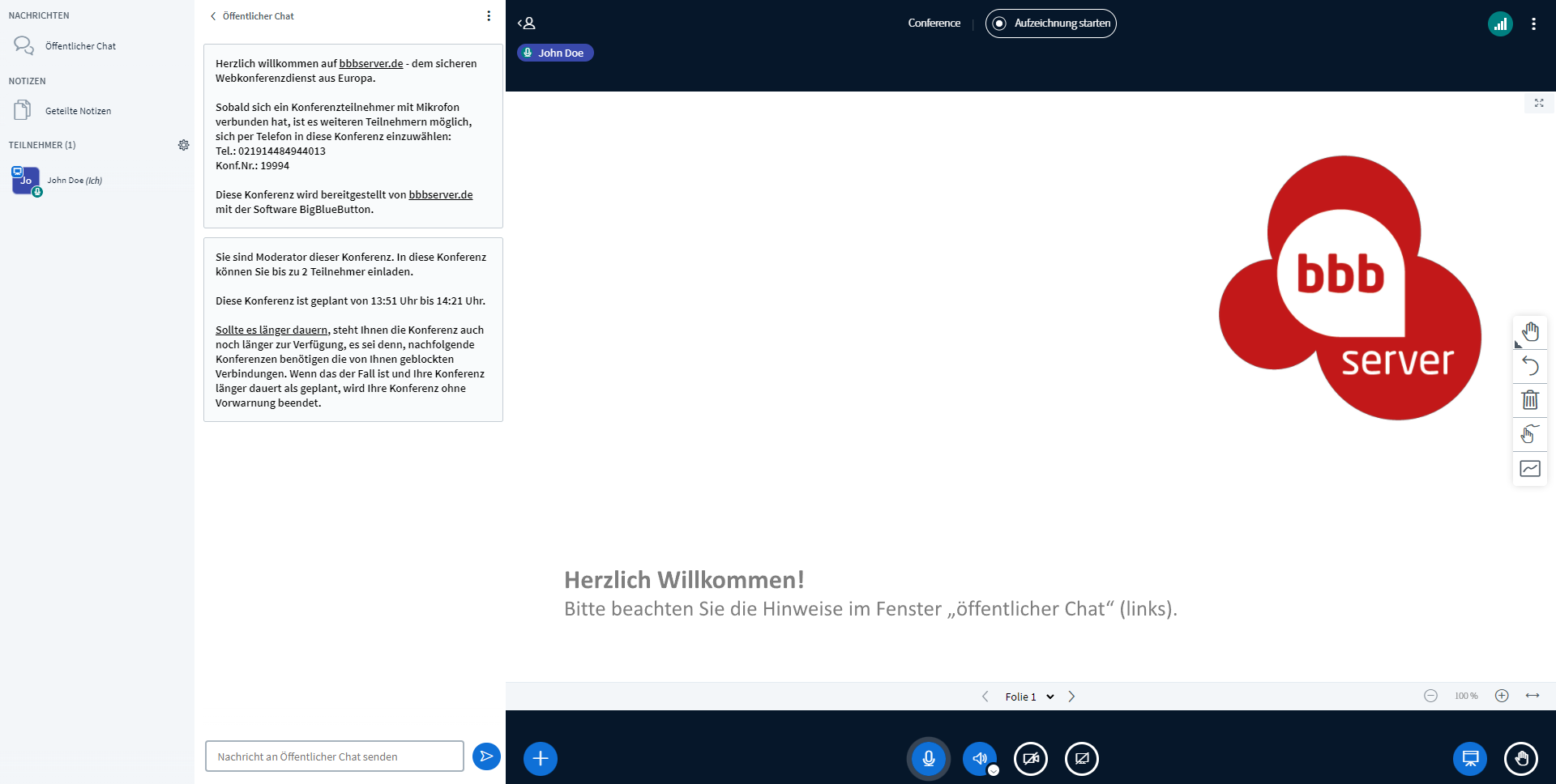
You have the option of inviting all colleagues to your customer account. They can then create and manage conferences for themselves, but use the subscription you booked. Of course, you have full control over all users at all times. You can, for example, also set other users as administrators for your customer account.
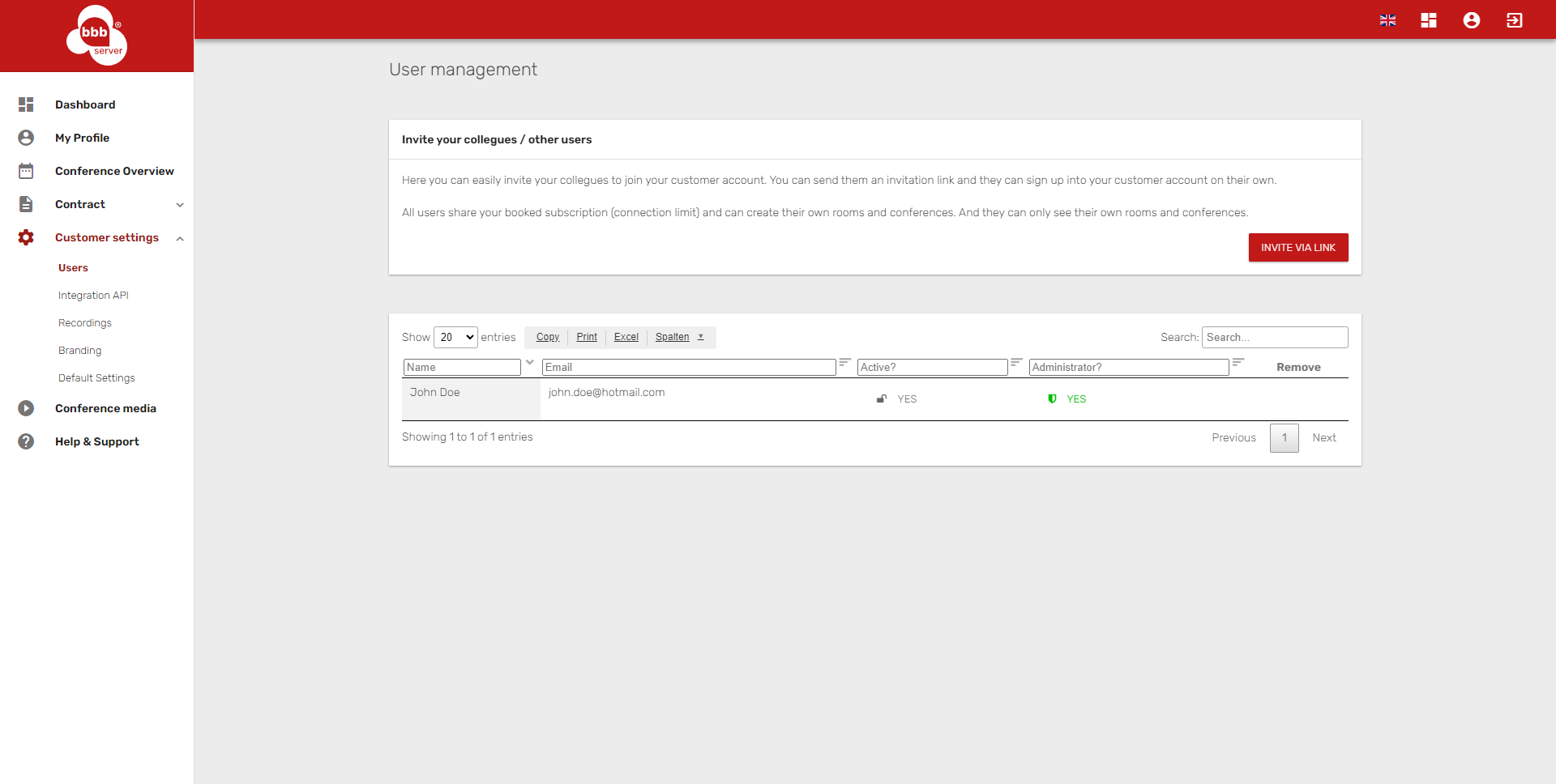
Of course you have the possibility to adapt the system to your CI / your branding. We offer several customization options.
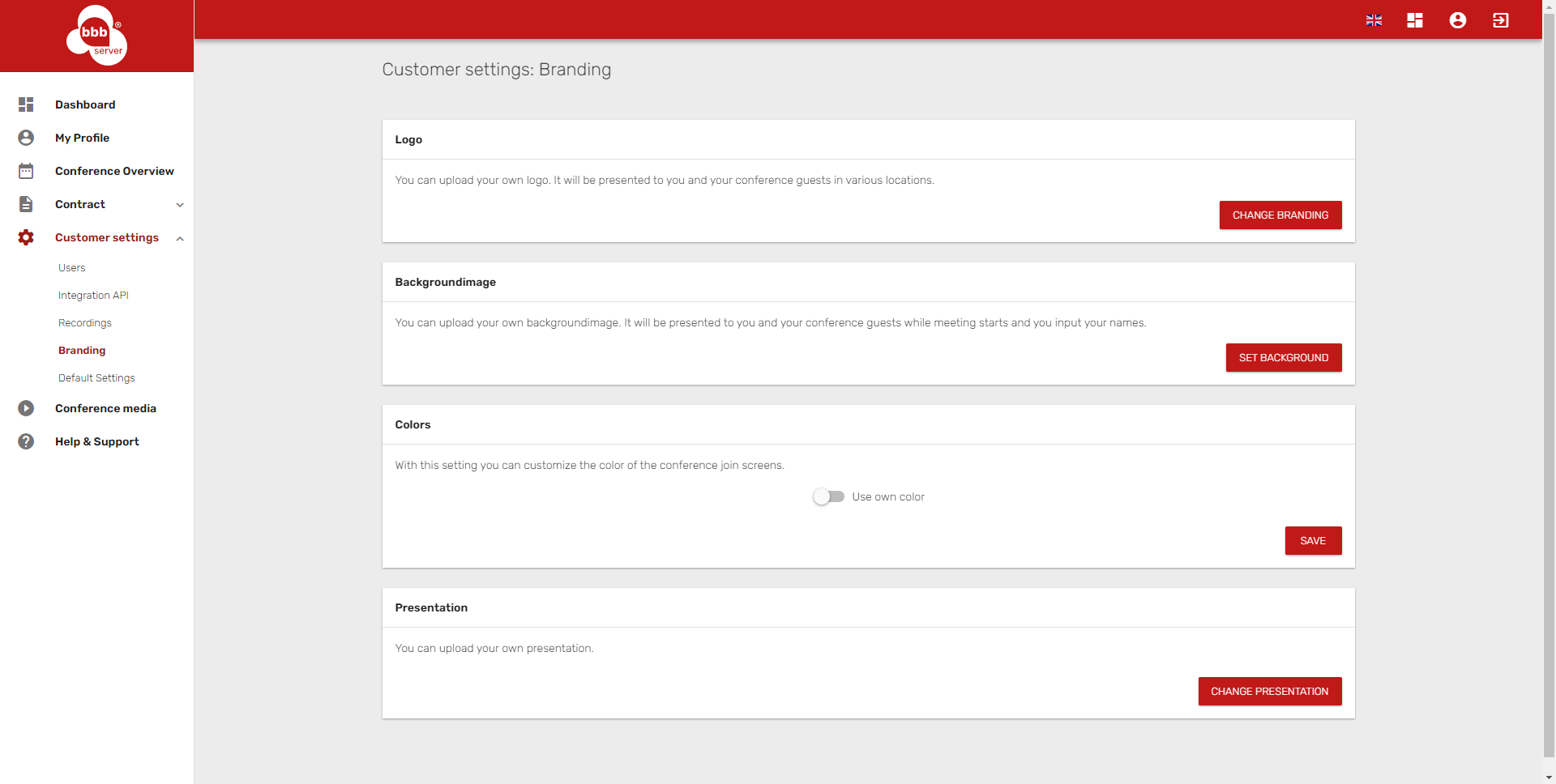
Specify whether recordings are allowed, whether the learning analysis dashboard should be available or whether you would like to have individual welcome texts in your conferences. These are just a few (out of many) basic settings that you can set at bbbserver.de.
While you can define basic settings for your customer account, you have the option of changing almost all settings for individual conferences as well.
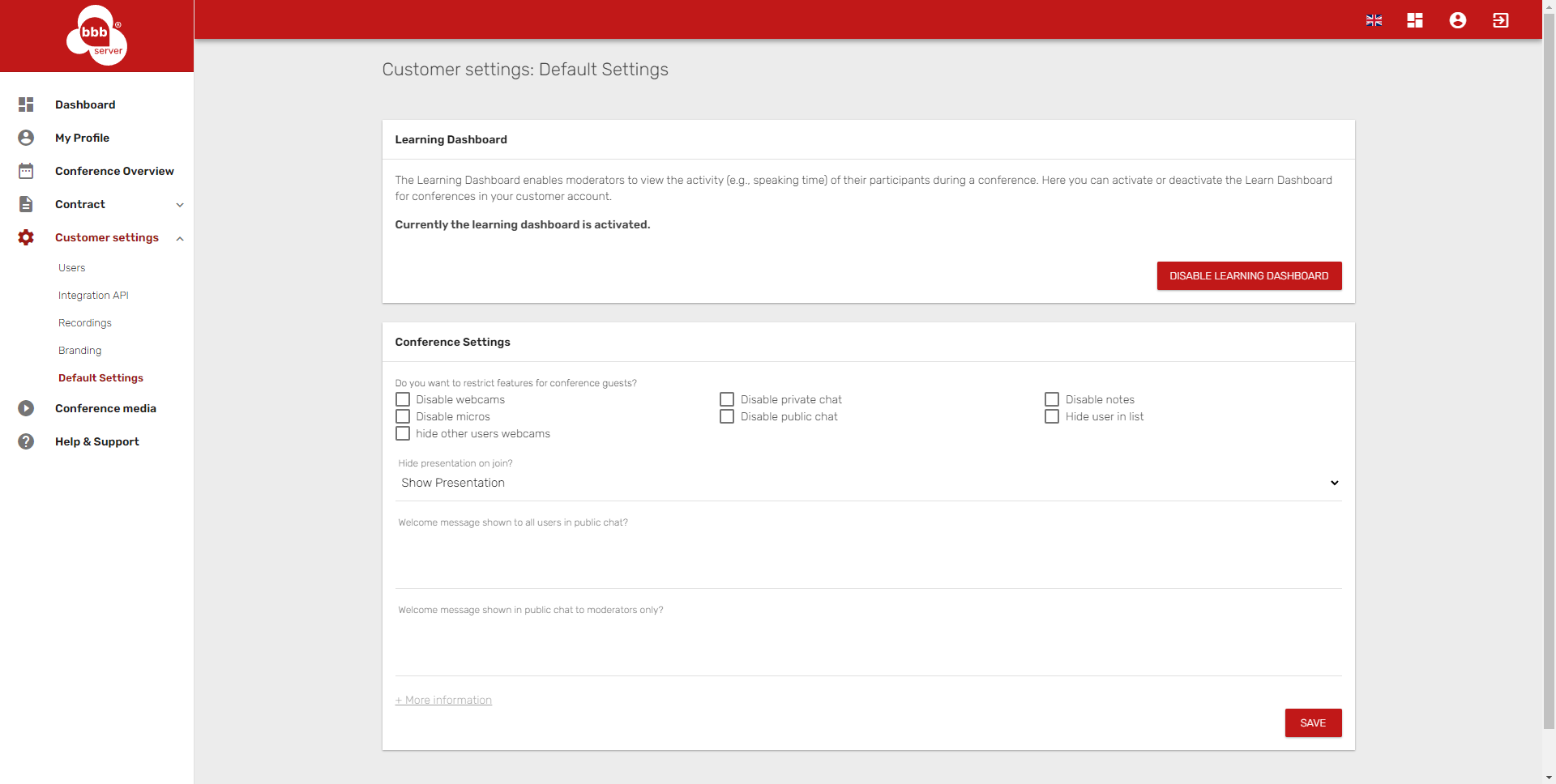
BigBlueButton allows you to listen to or watch audio and video files together with all conference participants. However, it is necessary to upload the files to a publicly available web space, which is why this function is often not used.
At bbbserver.de, everything is very simple: upload your videos or audio files via the interface and you will receive a playback link that you can easily use during the conference.
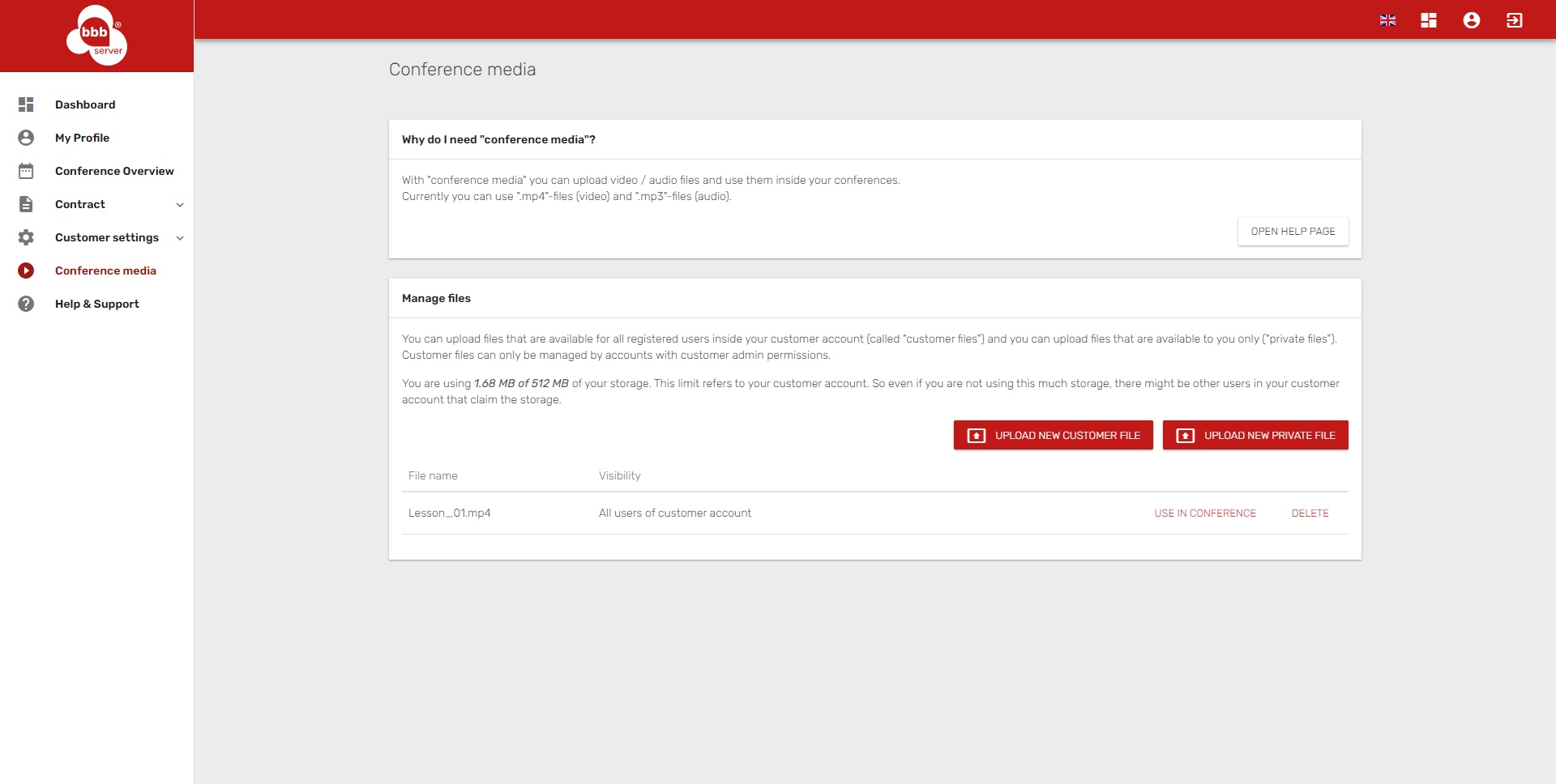
You will receive every invoice from us by email. Government customers can also receive invoices in xRechnung format. Are you missing an invoice? You can view all invoices and credit notes at any time in our interface.
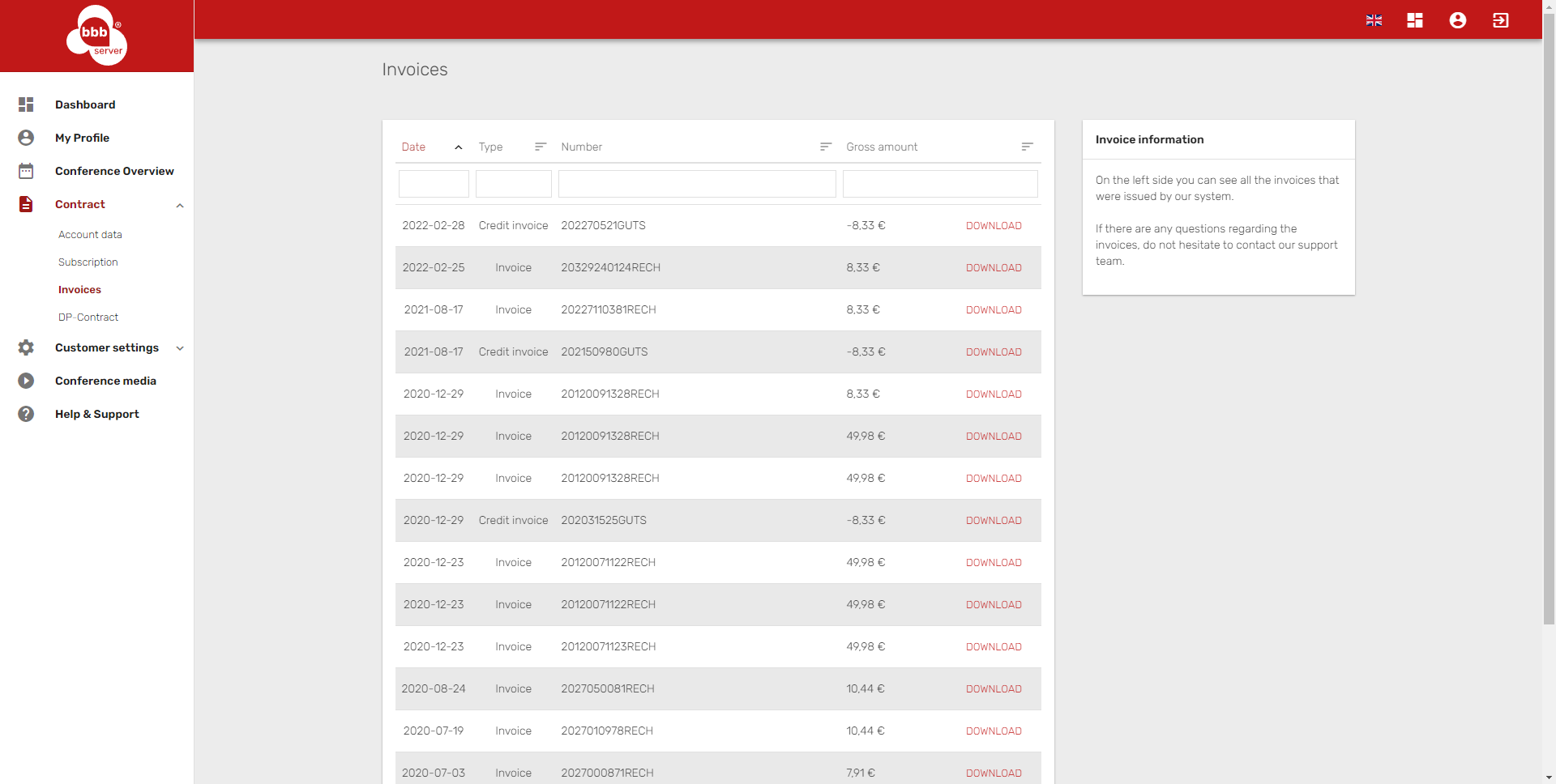
You are already using our platform? Then click on the button below to see our platform improvements: